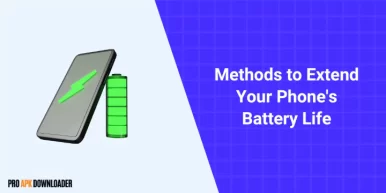
How to Use OYO Money in App
- Published On:
- In: Tutorials

Are you curious to make the most of your OYO experience? Look no further! In this tutorial, I will show you step-by-step how to use OYO Money within the app – be it as a new user or a longtime OYO user; OYO Money offers exclusive discounts, cashback offers, and more to enhance booking experiences and increase savings!
Let’s dive in and discover how you to use OYO money to book rooms.
What is OYO Money?
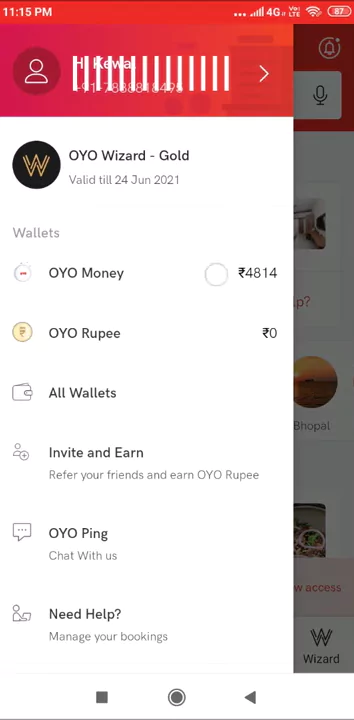
Let’s introduce OYO Money. OYO Money, a digital wallet in the OYO App, allows users to make payments and unlock discounts quickly and easily. They can also earn cashback rewards for eligible transactions. OYO Money is also available for other services and upgrades offered by OYO. Let’s find out how to use it most effectively now that we know its purpose and usage. Next, I will show you how to use OYO wallet money to book a room.
How to Add Money to OYO Wallet?
To use OYO Money, you need to have funds in your OYO wallet. You can follow these simple steps to add money to your OYO wallet:
- Open the OYO app on your mobile device.
- Log in to your account or create a new account if you haven’t already.
- Tap on the “Wallet” or “OYO Money” section in the app.
- Select the “Add Money” option.
- Enter the amount you wish to add and choose your preferred payment method.
- Follow the on-screen instructions to complete the payment process.
- Once the payment is successful, the added amount will reflect in your OYO wallet.
how to use OYO money in the app?
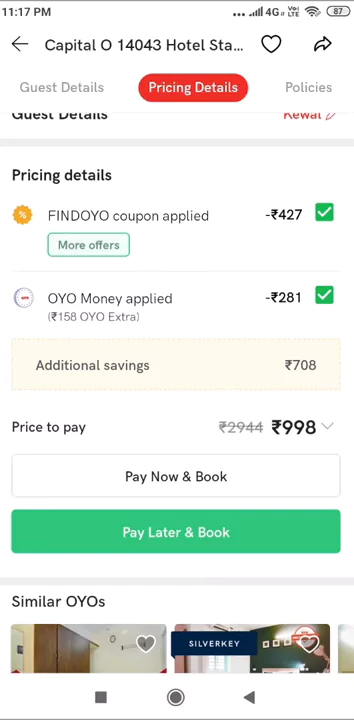
Now that you have funds in your OYO wallet. Let’s see how to use OYO money for booking. Here are the simple steps to use your OYO money for bookings:
- Launch the OYO app and sign in with your account.
- Select your desired location, dates, and preferences for a stay before searching available options to find one that fits.
- On the booking details page, you’ll see an option to pay with OYO Money.
- If you already have OYO Money in your wallet, the booking will allow you to select it as a payment method.
- If there is not enough OYO Money available, alternative payment methods may be used.
- Review and confirm payment of booking details and confirm.
Note: There are some policies to use OYO money. Please read the FAQs
OYO also offers various ways to earn and redeem OYO Money, providing you with additional benefits. Here’s how you can earn and redeem OYO Money:
Earn OYO Money:
- Refer and Earn: Invite friends to join OYO using your referral code, and both of you can earn OYO Money.
- Participate in Promotions: Keep an eye on OYO’s promotional offers, where you can earn OYO Money for specific bookings or activities.
- Loyalty Programs: OYO may offer loyalty programs that reward you with OYO Money for your continued patronage
Redeem OYO Money:
- While making bookings, you can choose to use your available OYO Money to get instant discounts.
- OYO Money can be used to upgrade your room or avail of additional services during your stay.
- Some partner services may also accept OYO Money as a payment method.
Conclusion
Congratulations on learning how to use OYO Money in the OYO app! By adding money to your OYO wallet and booking reservations that earn/redeem OYO Money, you have unlocked exclusive benefits and enhanced your overall OYO experience. Remember to take note of OYO promotions and referral programs to maximize earnings of OYO Money; take pleasure in seamless bookings and savings using this innovative currency!
OYO Money was designed to offer you additional convenience and savings, so take full advantage of it during your next OYO booking to maximize its benefits and enjoy safe travels!
FAQ
1.What does OYO mean?
2. How can I use OYO money?
Using OYO Money is easy! Once you have funds in your OYO wallet, simply select the option to use OYO Money during the payment process when making a booking on the OYO app. If you have enough OYO Money balance to cover the booking cost, you can select the checkbox to utilize it as the payment method.
3. How can I check my OYO Money balance?
4. Can I combine OYO Money with other payment methods?
5. Is OYO Money refundable?
6. How to transfer OYO money to a bank account?
7. How to get free OYO money?
- Referral Program: Invite your friends to join OYO using your referral code, and both of you can earn OYO Money as a reward.
- Promotions and Offers: Keep an eye on OYO’s promotions and offers, where you can earn OYO Money for specific bookings or activities.
- Loyalty Programs: OYO may introduce loyalty programs that reward you with OYO Money for your continued patronage.
8. What are OYO rooms used for?
9. In how many days does OYO Money expire?
10. What is the usage limit for OYO Money?

Phone Holder guide
On this blog, we publish blogs related to android apps tutorials, tips, and reviews.
Subscribe to our FREE newsletter for free updates related to our articles, offers, and news.






