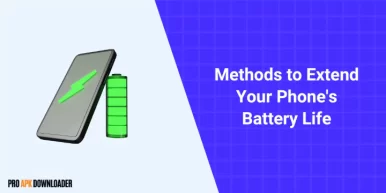Mutual fund investing has gained immense popularity in India as individuals seek opportunities to grow their wealth and achieve financial goals. With the advancements in technology, investing in mutual funds has become more convenient and accessible than ever before. The emergence of mutual fund apps has revolutionized the way investors manage their portfolios, track performance, and make informed decisions, all from the convenience of their smartphones.
In this blog post, we will discuss the best mutual fund apps to invest in India that offer a seamless and user-friendly investment experience. These apps cater to a diverse range of investors and provide a wide variety of fund options along with personalized recommendations.
Table of Contents
Now, let’s proceed and take a look at the following table for a quick overview:
| # | Name | App Rating | App Link |
|---|---|---|---|
| 1 | Upstox | 4.4/5 | Get the App |
| 2 | ET Money | 4.4/5 | Get the App |
| 3 | Groww | 4.4/5 | Get the App |
| 4 | Angel One | 4.3/5 | Get the App |
| 5 | Navi Mutual Funds | 4.2/5 | Get the App |
| 6 | Coin by Zerodha | 4.1/5 | Get the App |
| 7 | Paytm Money | 3.9/5 | Get the App |
| 8 | myCAMS | 4.0/5 | Get the App |
| 9 | Kuvera | 4.5/5 | Get the App |
9 Best Mutual Fund Apps to Invest in India
Let us now learn about these apps in detail and find out which app is best for you according to your needs.
1. Upstox
Upstox is a revolutionary mobile app built to offer the most seamless and efficient trading experience. With its intuitive interface and advanced options, Upstox empowers users to trade in commodities, stocks, currencies, and others. It provides actual-time market data, custom watchlists, as well as an easy order-planning system, making it an ideal choice for traders who are both experienced and novices.
Key Features
- Robust trading platform
- Paperless account opening
- Accessible anytime, anywhere
- Margin trading facility
- Real-time market data
Price
Upstox provides a flexible pricing structure, offering different plans tailored to suit the diverse needs of traders. Users can choose from various plans based on their trading volume and preferences.
2. ET Money
ET Money is an all-in-one financial app that goes far beyond trading, offering users a comprehensive suite of financial services to manage their money more effectively. Users can track expenses, invest in mutual funds, receive tailored insurance recommendations, and keep abreast of market developments with ET Money’s help – ultimately streamlining financial management while giving users informed decision-making power.
Key Features
- Expense tracker
- Mutual fund investments
- Insurance solutions
- Market updates
- Personalized financial recommendations
Price
ET Money is available for free, allowing users to access its core features and services without any subscription charges. However, certain premium features may require additional fees.
3. Groww
Groww is an intuitive investment app designed to simplify and make investing accessible for everyone. Users can invest in mutual funds, stocks, gold, and more via Groww’s intuitive user interface and educational resources – providing users with the tools they need to make educated investment decisions that expand wealth.
Key Features
- Mutual fund investments
- Stock trading
- Gold investments
- Investment education resources
- Diversified investment options
Price
Groww is a free app that does not charge any subscription fees. Users can access its core features and services without any additional cost. However, certain investment products may have associated charges, such as expense ratios in the case of mutual funds.
4. Angel One
Angel One is a comprehensive mobile trading app designed for traders and investors. Boasting an intuitive interface and advanced tools, Angel One delivers an effortless trading experience, enabling users to trade stocks, derivatives, commodities, and currencies for informed investment decisions.
Key Features
- Robust Trading Platform
- Research and Advisory Services
- Advanced Charting Tools
- Real-time Market Updates
- Personalized Watchlists
Price
The pricing details for Angel One’s services and features can be obtained from their official website or by contacting their customer support.
5. Navi Mutual Funds
Navi Mutual Funds is an easy and user-friendly app designed to streamline the investment process for mutual fund investments. Users can explore a vast selection of mutual funds to build a tailored investment portfolio according to their financial goals and risk appetite, all while enjoying a smooth investment experience enabling them to build wealth through mutual fund investments.
Key Features
- Mutual Fund Investment Options
- Goal-based Investing
- Portfolio Tracking and Insights
- SIP (Systematic Investment Plan) Facility
- Investment Education Resources
Price
Navi Mutual Funds is available for free, allowing users to access its core features and services without any subscription charges.
6. Coin by Zerodha
Coin by Zerodha is an innovative app that makes investing direct mutual funds easy and hassle-free, without incurring commission fees or hidden costs. Users can effortlessly manage their mutual fund investments, track performance, and make informed decisions to expand their wealth through Coin.
Key Features
- Direct Mutual Fund Investments
- One-click SIP Facility
- Portfolio Tracking and Insights
- Paperless Investing
- Investment Dashboard
Price
Coin by Zerodha is available for free, and there are no subscription charges for accessing its core features and services.
7. Paytm Money
Paytm Money is a comprehensive investment app that offers users a diverse array of investment services and options. Ranging from mutual funds to stocks, it provides users with an effortless platform on which they can invest and manage their wealth – helping users realize their financial goals more easily than ever before.
Key Features
- Mutual Fund Investments
- Stock Trading
- IPO (Initial Public Offering) Investments
- Investment Insights and Research Tools
- Portfolio Tracking and Analysis
Price
Paytm Money is available for free, allowing users to access its core features and services without any subscription charges.
8. myCAMS
myCAMS is an established mutual fund investment app that offers users a convenient platform to invest in multiple schemes from different fund houses. Through this service, users can manage and monitor their investments as well as access account statements and make transactions efficiently – helping users to meet their financial goals more quickly and easily.
Key Features
- Access to Multiple Mutual Fund Schemes
- Investment Portfolio Tracking
- Transaction History and Statements
- Consolidated Mutual Fund Investments
- Online Investment Transactions
Price
myCAMS is available for free, allowing users to access its core features and services without any subscription charges.
9. Kuvera
Kuvera is an all-in-one investment app offering mutual funds, stocks, and gold investments. The user-friendly interface, personalized recommendations, and powerful investment tools enable Kuvera users to make informed investing decisions more easily – helping make investing accessible to a broader audience.
Key Features
- Mutual Fund Investments
- Stock Trading
- Gold Investments
- Personalized Investment Recommendations
- Investment Education Resources
Price
Kuvera is available for free, allowing users to access its core features and services without any subscription charges.
Importance of Mutual Fund Apps
Mutual fund investing apps have grown increasingly popular due to their convenience and accessibility. These user-friendly applications allow individuals to invest easily and manage their portfolios more effectively. Investors no longer need to rely on complex processes or physical paperwork, as these apps provide a streamlined and intuitive platform for investing in mutual funds.
As digital solutions continue to transform the financial industry, mutual fund investing apps have emerged with personalized recommendations and educational resources. These features enable users to make informed investment decisions based on their financial goals and risk tolerance. With access to valuable insights about different mutual funds, investors can assess the potential risks and returns associated with each investment opportunity.
Mobile applications have revolutionized mutual fund investing by providing a convenient way for investors to manage their portfolios on the go. With these apps, investors can monitor their investments, track performance, and execute transactions instantly, all from the palm of their hands. This accessibility has made mutual fund investing more inclusive and empowering, attracting a broader audience of individuals looking to achieve their financial goals with greater control and ease.
How To Choose a Good Mutual Fund App
When choosing a good mutual fund app, consider the following simple points to ensure you make an informed decision:
- Reputation and Trustworthiness: Choose an app from a reputable and trusted provider in the financial industry.
- Easy Account Setup: Look for an app with a quick and hassle-free account setup process to get started easily.
- Low Cost and Fees: Compare the costs and fees associated with investing through the app, including expense ratios and transaction charges.
- Integration with Bank Accounts: Check if the app allows seamless integration with your existing bank accounts for easy fund transfers and transactions.
- Notifications and Alerts: Look for apps that provide timely notifications and alerts about market updates, fund performance, and investment opportunities.
- SIP and Investment Plans: Ensure the app supports Systematic Investment Plans (SIPs) and offers flexible investment plans that suit your financial goals and investment horizon.
- Portfolio Tracking: Check if the app offers comprehensive portfolio tracking tools to monitor the performance and allocation of your investments.
- Ratings and Reviews of Mutual Funds: Consider if the app provides ratings and reviews of mutual funds, helping you make informed investment decisions.
- Offline Access: Look for apps that offer offline access to your investment data, allowing you to view your portfolio even without an internet connection.
- Regulatory Compliance: Ensure that the app complies with relevant financial regulations and has the necessary licenses or certifications.
By considering these simple points, you can choose a mutual fund app that meets your investment needs, provides a seamless user experience, and empowers you to achieve your financial goals.
Conclusion
In conclusion, these 9 best mutual fund apps in India offer a convenient and user-friendly platform for investors to embark on their investment journey. With features such as personalized recommendations, educational resources, and real-time portfolio management, these apps empower individuals to make informed investment decisions and take control of their financial future.
Whether you’re a seasoned investor or a beginner, these apps provide the accessibility and tools needed to explore and invest in mutual funds with ease. So, download one of these top mutual fund apps today and start your journey toward achieving your financial goals. Happy investing!
FAQ
1. What are mutual fund investing apps?
Mutual fund investing apps are mobile applications that provide a platform for individuals to invest in mutual funds conveniently through their smartphones or tablets. These apps offer features such as portfolio management, fund selection, transaction execution, and real-time tracking.
2. Are these mutual fund apps safe and secure?
Yes, reputable mutual fund apps prioritize the security of user information and transactions. They employ robust encryption protocols, two-factor authentication, and other security measures to safeguard user data and provide a secure investing experience.
3. Can I invest in mutual funds through these apps if I am a beginner?
Absolutely! These apps are designed to cater to investors of all experience levels, including beginners. They offer educational resources, guidance, and personalized recommendations to help beginners make informed investment decisions.
4. Are there any fees or charges associated with using these mutual fund apps?
Most mutual fund apps do not charge any fees for downloading and using the app. However, there may be certain charges associated with specific mutual funds or investment products, such as expense ratios or transaction fees. It’s important to review the fee structure before investing.
5. Can I switch between different mutual funds using these apps?
Yes, these apps typically allow users to switch between different mutual funds within the app. You can explore various funds, compare performance, and make investment decisions based on your financial goals.
6. Can I track the performance of my mutual fund investments through these apps?
Yes, tracking the performance of your mutual fund investments is one of the key features offered by these apps. You can monitor the value of your investments, track returns, and analyze historical performance through intuitive dashboards and reports.
7. How long does it take to set up an account and start investing through these apps?
The account setup process varies across different apps, but in general, it can be completed within a few minutes. Once your account is set up, you can start investing immediately, subject to any necessary verification or KYC requirements.
8. Can I redeem or sell my mutual fund investments through these apps?
Yes, these apps provide options for redeeming or selling your mutual fund investments. You can initiate redemption requests and receive the proceeds directly in your linked bank account.
9. Do these mutual fund apps provide customer support?
Yes, reputable mutual fund apps typically offer customer support through multiple channels such as phone, email, or in-app chat. If you have any questions, concerns, or technical issues, you can reach out to their customer support team for assistance.