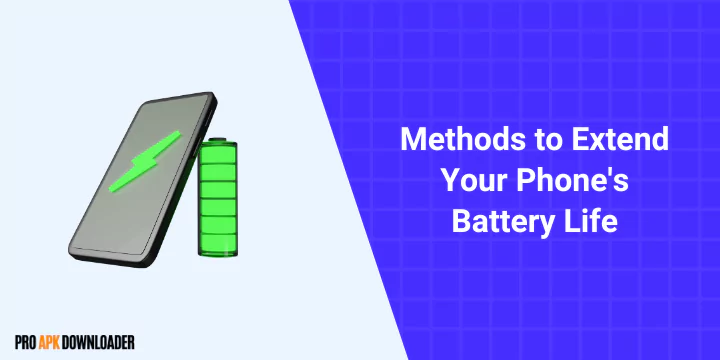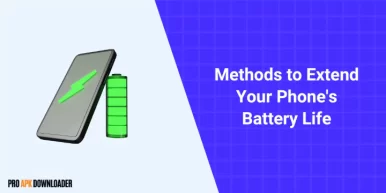Are you frustrated with your Android battery draining too quickly? In this post, I’m going to share 10 practical Methods to Extend Your Android Phone’s Battery Life. Using these methods will also increase the lifespan of your battery.
In fact, it’s more than 1 year since I bought my Android phone but the battery performance of my phone is still like new, and on a single charge, it lasts 2-3 hours more than other people’s phones.
But first of all, let me tell you what I will talk about in this blog.
Table of Contents
Methods to Extend Your Android Phone’s Battery Life
Let’s now dive deeper and see how you can optimize your Android battery for higher performance.
1. Use Battery Saver Mode Wisely
This is the easiest way using which you can save your phone battery. This feature adjusts your phone’s settings to save battery and use less battery while using. Also closes the phone’s background apps, stops syncing activities, adjusts brightness, and also turns off unused features. This setting also enhances the performance of your apps and phone.
2. Adjust Screen Brightness
Screen brightness is one of the things that drain your phone’s battery the most. For this, you should keep the screen brightness of your phone low. Your Android phone has a feature of adaptive brightness, which can automatically reduce and increase the brightness according to the environment. It reduces the brightness in the dark and increases the brightness in light according to eye comfort.
3. Limit Screen Timeout
The longer your phone’s screen light is on, the more battery it consumes. In this case, you can save your Android phone battery from draining quickly by setting the screen timeout of your phone to a short time. Normally your phone’s screen timeout should not exceed 30 seconds.
4. Disable Unused Features
Features like WiFi, Hotspots, Bluetooth, Location Services, etc consume battery continuously. In such a situation, when they are not being used, they should be turned off. Always keep in mind that even a small amount of battery saving will increase the battery life of your phone.
5. Close Background Apps
Make sure to optimize the apps running in the background on your phone. They drain your battery a lot and slow down the performance. They do the same to the data, storage, and RAM, which makes your phone slow. For this, it is necessary that when you are not using any app, then close that app. And always close background apps as they consume resources even if they are not running.
6. Put Rarely Used Apps in Sleep Mode
You surely have some apps on your phone that you hardly use once a week or once or twice a month. These are apps that you rarely use but cannot uninstall. So the best way to save battery and other resources from them is to put them in sleep mode. Android phones have inbuilt settings that you can enable to put these apps into sleep mode. This setting identifies apps that are getting very little use and put them into sleep mode.
7. Uninstall or Disable Unused Apps
Apps that are not used at all also actively use your battery and other resources. Many of these apps are pre-installed on the phone and some apps you install manually later. The best way to save your battery with these apps is to uninstall them. There are also some apps that do not have the option to uninstall. In such a situation, you can disable these apps so that the apps will become inactive and will not use any resources of the phone.
8. Avoid Extreme Temperatures
Whenever you keep your phone at a very high or very low temperature, your battery gets strained and the battery starts draining even faster. When you keep your phone at a high temperature, the electric circuit has to work harder, due to which your phone drains a lot of battery. Because of this many times, the performance of your phone slows down. Keeping it at normal temperature will make your battery last longer and your phone work great too.
9. Limit Push Notifications
The constant alerts and push notifications on your phone drain your phone’s battery a lot. Due to the arrival of push notifications, the screen light of your phone turns on and some functions have to be turned on again and again so that your battery is consumed. The best way to do this is to limit some of your notifications or completely turn off those that are not needed.
10. Use Dark Mode
Switching your Android phone to dark mode significantly increases the battery life so that you do not need to fast charge your phone frequently. Nowadays, OLED screens have a technology in which the pixels have to spend very little energy on dark mode or they turn off when it is completely dark. This saves you a lot of battery. Additionally, due to the reduced brightness, dark mode puts less strain on your eyes, which is also good for your eye health. Dark Mode is a very easy and effective way to optimize battery performance.
Conclusion
By following these 10 tips, you’ll be able to extend your Android battery life and save yourself time and money. Also, if it is possible please do not use very thick phone covers as they will make your phone extra hot and damage your battery. Along with these tips, you should also keep an eye on the health of your battery so that if needed, you can change your phone’s battery so that there is no harm to your phone.